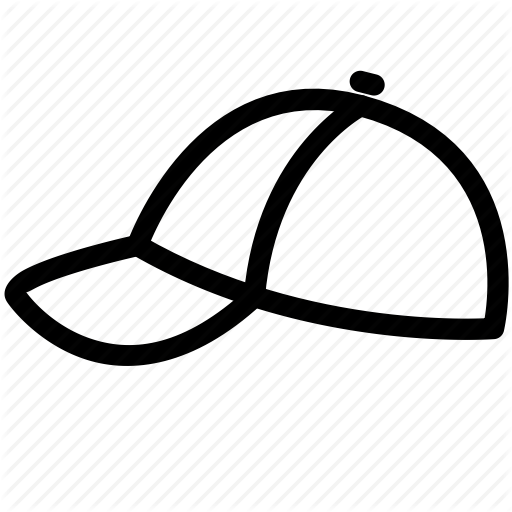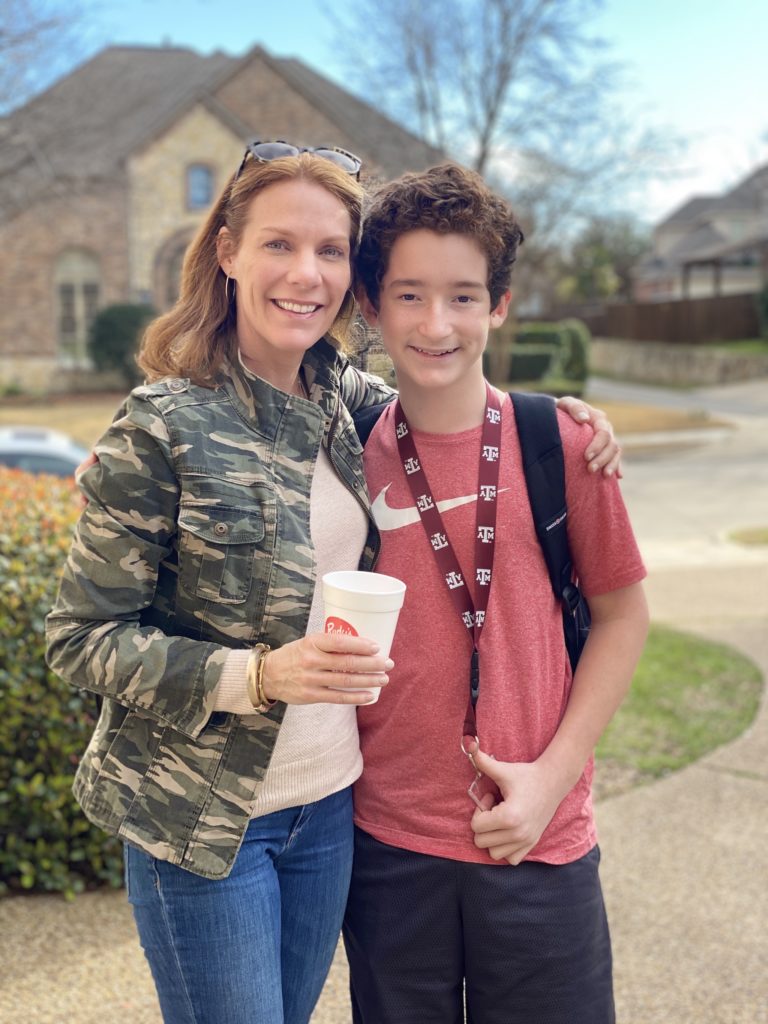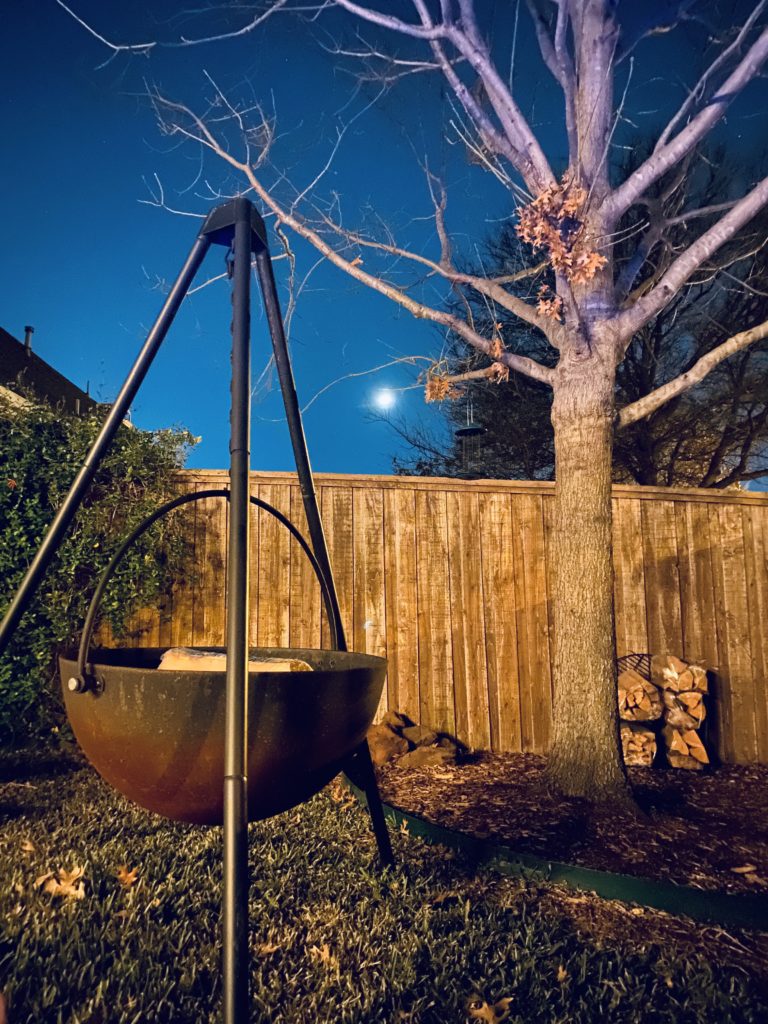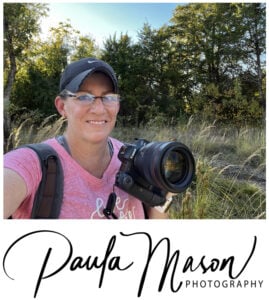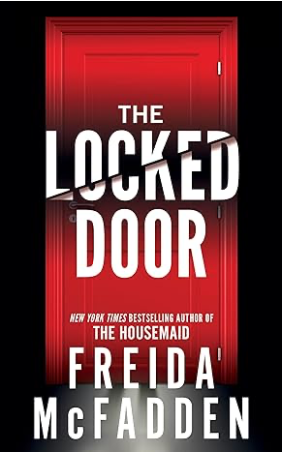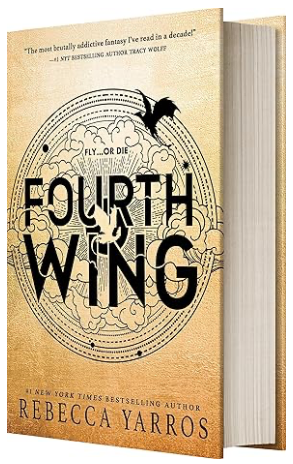After just a few days with my new iPhone 11 Pro, I realized that when I find myself in a situation where I wish I had my “real” camera, I don’t have to panic. Having the iPhone 11Pro in my pocket is a perfect back up! I had been struggling with iPhone issues for a while, and my husband kept telling me I needed to upgrade to an iPhone 11 Pro. Every time I complained about my phone, he said something like “You use your phone every single day, and you love to take pictures, so just go buy yourself an iPhone 11 Pro.”
Over and over he told me this. My iPhone 8 Plus still worked, but it was just getting kind of slow and had a few minor issues. You know, like not being charged at all after being on the charger all night long, freezing up for no reason…. Just small things like that. Since I was soon to be heading out of town, I decided that having a phone that works was going to be pretty important!



So off the the Apple Store we went! After about 20 minutes of back and forth trying to decide between all the different colors, we were ready to start setting up the new phone. I was pretty excited, but I knew that there would be a little learning curve to this new phone. But I was ready! Or so I thought…
For those of you who are Apple users, you know that forever, all Apple phones have had a “home” button! The button to do all things – the button that gets you out of everything. You push it, and ‘poof,’ you’re back where you need to be. However, with the iPhone 11 Pro, there is no “home” button. It’s replaced with…nothing. There is nothing at the bottom of the this phone – the screen goes all the way to the edge…
On the iPhone 11 Pro, all you do to get back “home,” is swipe up! What? No button? For several days, every time I wanted to return home, I pushed the button that wasn’t there, and was quite frustrated and annoyed when nothing happened. But the growing pains didn’t last long. After those few days, the swiping up became automatic! Just like my husband said it would…
Now that I had that all figured out, I was ready to explore the camera that everyone had been raving about!
As an avid photographer, I was especially interested in the camera on this phone, and whether or not I’d be able to leave the house without my baby, my Sony A7Riii or my little Fuji X-T3.
I played with my iPhone 11 Pro for days, and kept having trouble in Portrait Mode deciding whether to use Stage Light and/or Stage Light Mono. Finally, I wanted to know what this mode was all about, so I read up on it in an article titled The Best Way to Shoot Stage Light in Portrait Mode on iPhone X. It was so helpful. If it worked this well on an iPhone X, then on my iPhone 11 Pro, it would be even better.
Here is what I discovered…
- Nightmode! What is that? You can take some of the best pictures late at night…in the dark…and they actually turn out! This only works in the dark, and the phone decides how long to leave the shutter open. It’s really neat, and all you do is take the photo – the camera does all the work.
- Portrait Mode – wow…on this little pocket camera, I mean iPhone, you can take a picture with bokeh! For social media posts, these photos are perfect. They look like they were shot with a DSLR. Now…I haven’t printed one out to be framed, but sure looks like it would be just fine for a 4×6 or 5×7 print.
- 3 lenses – you can shoot wide angle with this little phone. Or regular. Or you can zoom in! Amazing! With a simple slide of your finger, you can easily switch between these. I loved having the wide-angle feature, and I find myself using it quite a bit more than I thought I would.
- Video – as always, the video on the iPhone is amazing! I also have a GoPro Hero 7 Black, and believe it or not, I often find myself using my iPhone instead of my GoPro. For many reasons, but the video quality is so good, it is hard to justify all the complications of posting and editing when using a GoPro. So much easier videoing, editing, and posting straight from the iPhone.
- The pictures are amazing – regular and portrait mode shots, especially those shot outside with great light. Perfect for pictures that you just want to post to social media. And in portrait mode, in good lighting, the pictures do look very similar to pictures taken with a camera! I love the background blur that you get in Portrait Mode.
I follow a photographer named Kyle Shultz, and I take a few of his classes. They are excellent, and one of the classes he offers is iPhone Photography for Parents. It’s amazing, and it’s full of little tidbits I probably would not have taken the time to figure out on my own. I began this particular class after I read his article on his trip to Disney World with his family, and the only camera he had with him was his iPhone X!
What? I thought that was just crazy. A photographer at Disney World without his camera? Well…it turns out, you can get some very good, DSLR-like photos with the iPhone X and the iPhone 11 Pro! Who knew??
How to Photograph Disney Magic with Only Your iPhone is a wonderful article! Especially for those of you who want DSLR-like photos using only your cell phone!

If you want to read more about the iPhone 11 Pro, check out this article on the iPhone 11 Pro on the MacRumors website. It is full of information. It goes in to quite a bit more technical detail about the phone’s features. There is also a great review of the iPhone 11 Pro from TechRadar’s site, called iPhone 11 Pro Review.
Lots of great information in both of the above articles! What phone do you use? What do you love about it? Anything you don’t love about it? Let me know! If you end up with (or already have) an iPhone 11 Pro, let me know your thoughts!
The two pictures below were taken using Night Mode on my iPhone 11 Pro. It was after 10:00 PM in both photos. Amazing, right? The one on the left was not zoomed in at all, and it is much sharper than the photo of the owl. In the photo of the owl, I was zoomed way in, because I was worried that if I got too close, he would fly off. Certainly not pictures I would print out, but fun to have Night Mode as an option.
As for me, I will continue to travel with my camera to most places. I’m just not ready to let go of my Sony A7Riii when I think there might be a good photo opportunity. Maybe some day. I’ll keep you posted on how I’m feeling about that.
Just remember…the best camera is the one you have with you (which sometimes means your cell phone). Maybe by the time you read this, Apple will have come out with something even better than the iPhone 11 Pro. If so, let me know what you think of it. Until next time…